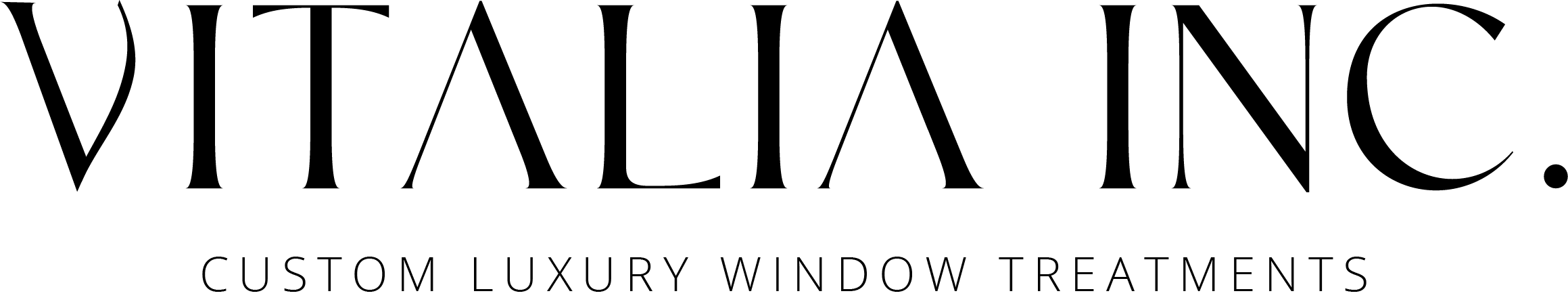Vita's Tip In 10: How Automations Save You Time
Hello, hello friend, and welcome to a new episode of Vita’s Tip in 10!
Last week, I shared an exciting discovery – an improvement in our company's workflow that has streamlined our processes. It all started with a gap we identified in our project management workflow. Our detailed orders were moving from "open" to "complete" status prematurely, even though they weren't fully complete. I promised to share how we've automated the communication of these statuses within our company using project management software, specifically Airtable. So, in today's episode, we'll dive into the world of automation and how it can save you time in your window treatment business.
As you may recall, Airtable is our project management tool of choice at Vitalia Inc., and it offers a fantastic feature – automations. Before we delve deeper into Airtable, let me stress that other project management software options like ClickUp, Asana, and Monday.com also provide automation capabilities. These features are what separate professional project management tools from basic spreadsheets like Excel.
Now, don't get me wrong, I'm a huge fan of Excel myself, and we do use it in our company. However, even with my Excel enthusiasm, I must admit that it lacks the automation features needed to make status communication as seamless as possible.
Let me give you a practical example of how this discovery has transformed our workflow. Imagine we're working on a project for a customer, let's call them "Customer Smith." They've ordered two pairs of dining room drapes, a cushion, and woven wood shades. Our window treatment specialist creates a detailed order and in Airtable labels it as "send to client" when it's ready for their review and approval. If you remember, that’s the new step we created, that wasn’t there before.
Now, here's where the magic happens – an automation we've set up in Airtable triggers an email notification without any manual input. This email alerts our team that the detailed order is ready to be sent to the client. This means no more time-consuming manual email shananigans.
Once our general manager receives this email, it's her cue to load the document into Dropbox and send it to the client for signature. Once the signed order comes back, she updates the task in Airtable from "send to client" to "finalize." Again, another missing step we instituted.
Here’s the rub - how does our window treatment specialist know it's time to finalize the order? Well, Airtable generates another automated email sent via Outlook, saying, "The detailed order has been signed. Please finalize." This automated communication ensures everyone is on the same page without any delays.
When our window treatment specialist finishes reviewing the order and ensures all details are in order, she changes the status from "open" to "complete" in Airtable. This action triggers yet another automated email to our team, notifying them that the detailed order has been finalized and that it's time to proceed with purchase orders (POs).
So, you see, there's no need to wait for someone to be in the office to ask a question, make a phone call, send a text, or wait for a response. Everything is captured in Airtable, and it automatically generates notifications to inform the responsible parties that their tasks, those that are next in the sequence of the workflow, are ready to be completed.
As someone who loves anything related to systems and processes, I was thrilled to discover this automation feature in Airtable. Despite using Airtable since 2018, I only recently stumbled upon it. It's been a total game-changer for us. We've been testing this process, and while we may encounter some snags and bugs along the way, we're incredibly excited about it. Every time we receive one of those automated emails, we do a little happy dance in the office – it's that effective.
So, why am I sharing this with you? Well, I want to inspire and educate you, whether you're using a project management tool or considering adopting one. Automation features like those in Airtable can save you a significant amount of time and make your processes more efficient. Imagine what you could do with that extra time – whether it's focusing on more important tasks, improving your work-life balance, or enhancing team morale.
If you're not already using a project management tool like Airtable, I encourage you to explore the possibilities. And if you need assistance, I'm here to help. You have two ways of working with me personally.
One is through LuAnn University, my Systems Driven Operations class. And the second is a two-day in-person intensive where I hand over all my systems for you to use and put to work immediately in your business. There are only a couple of openings left this year and the price will be going up in 2024. So if you’ve been on the fence, if you know deep inside that you need this and haven’t taken action, this is the time to do it.
Reach out and we’ll schedule a conversation.
And in the meantime, I will be working on my next episode of Vita’s Tip in 10. See you next Thursday!